Add your item to your shopping cart
To add an item to your shopping cart, just click the the 'add to cart' button. Its easy! Your item will be automatically added to you shopping cart.

Continue shopping or purchase?
Once you've added your item, a window will appear, asking you if you wish to continue to purchase the item, or if you would like to keep shopping.
You may encounter some products with Added Value1. Please see:

If you are ready to purchase the item, click "checkout" to be directed to our one page checkout system. You do not need to create an account to do this.
Review your cart at any time
If you wish to 'keep shopping' you can click the grey 'keep shopping' button to continue shopping and searching electronicsforless.ca. If you want to see your cart at any time, click the little shopping cart icon on the top-right corner of the website.

1.) Updated: Oct 13, 2014