Ordering on with PayPal using PayPal Express checkout couldn't be easier. The following breaks down each step of the way.
Step One. Choose PayPal Express.
The first step is simply to choose the PayPal Express checkout option in the first instance of the checkout one electronicsforless.ca. This will refer you directly to the PayPal website, and will carry the contents of your order with you.
Step Two. Log in to PayPal OR Create a new PayPal account.
The following is an example of the page you will be directed to. On this page you can choose whether to log in to your existing PayPal account, or create a new one.
Step Three - Review your PayPal account.
Step Three Continued - Create a PayPal account
You will only need to do this IF you do not have a PayPal account.
Step Four - Review your order on electronicsforless.ca
In this step, you will be returned to the electronicsforless.ca website. Your PayPal credentials have been used to log in to our system. Here you will review your order and make any changes, remove or add new items or change the shipping address. When you are finished, go ahead and "Place Order".
Note; You can see that are logged in with PayPal if it says "PayPal Express" as outlined.